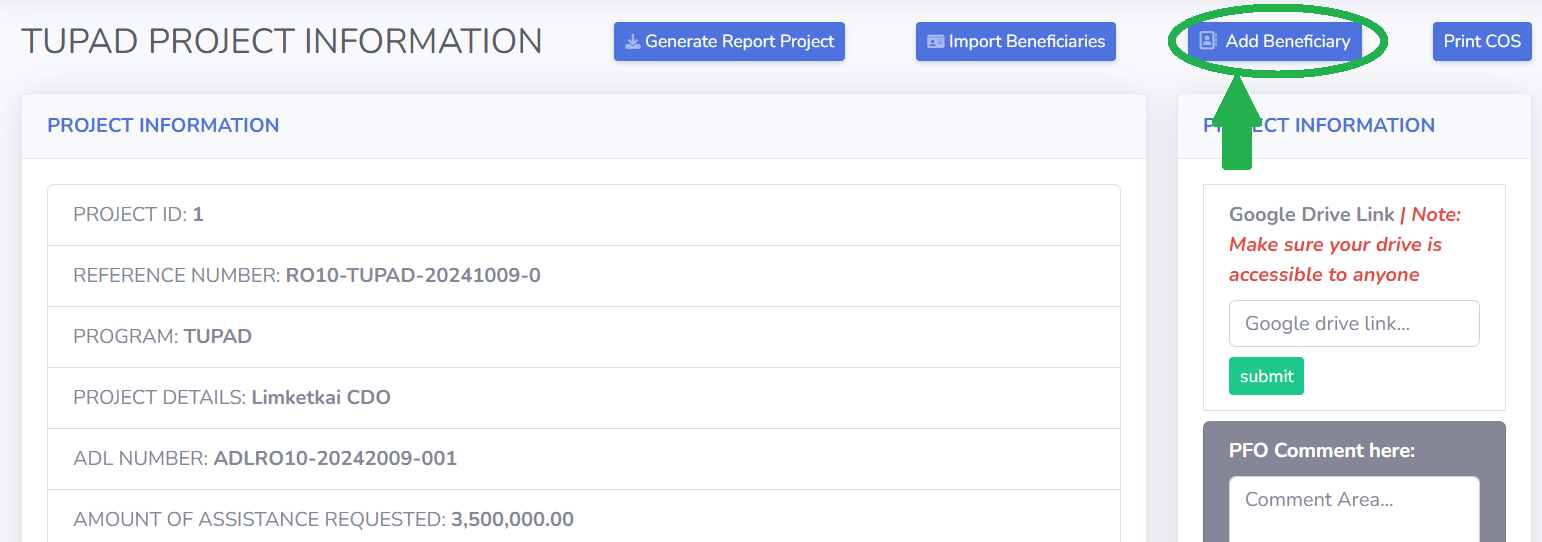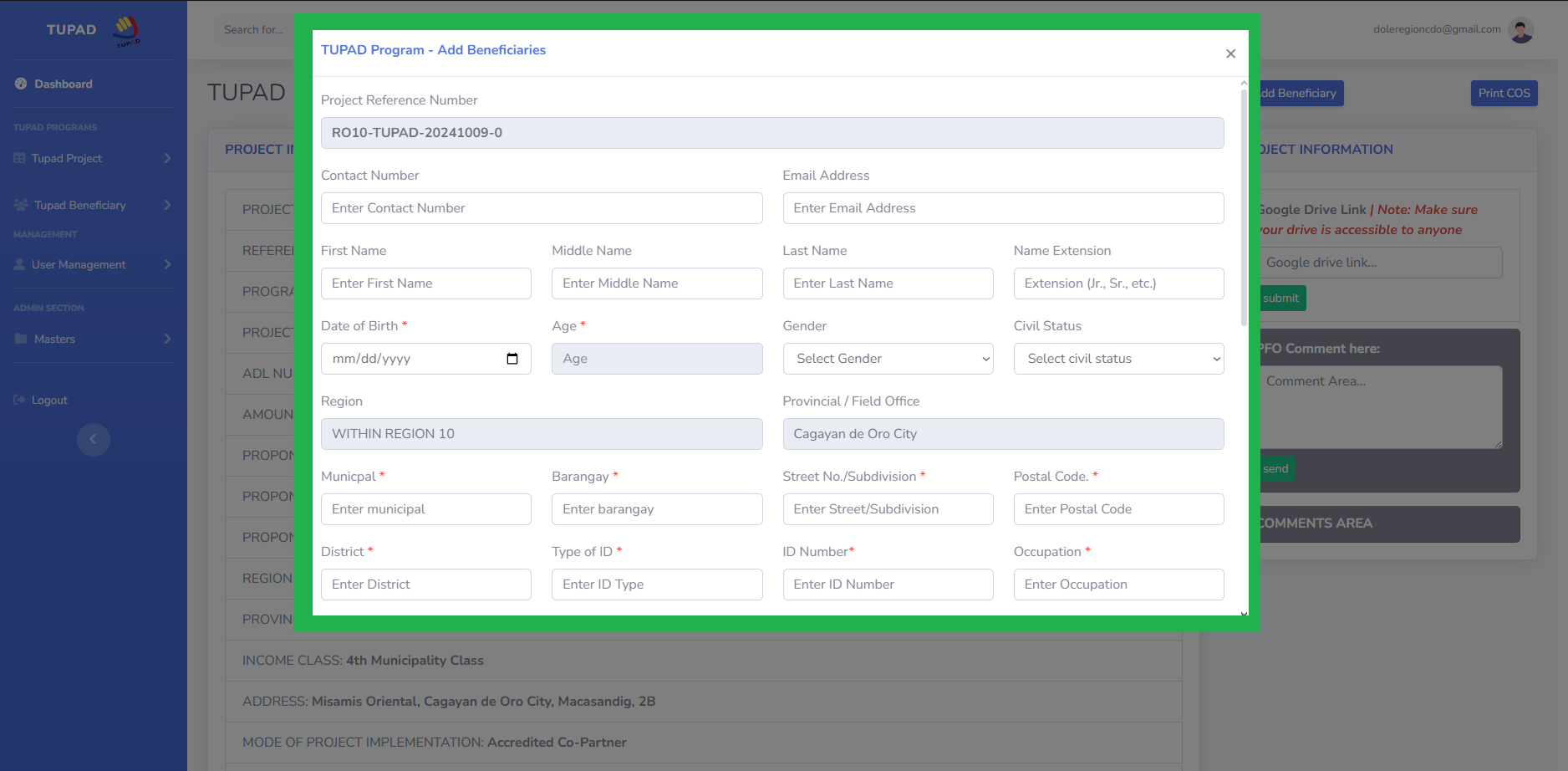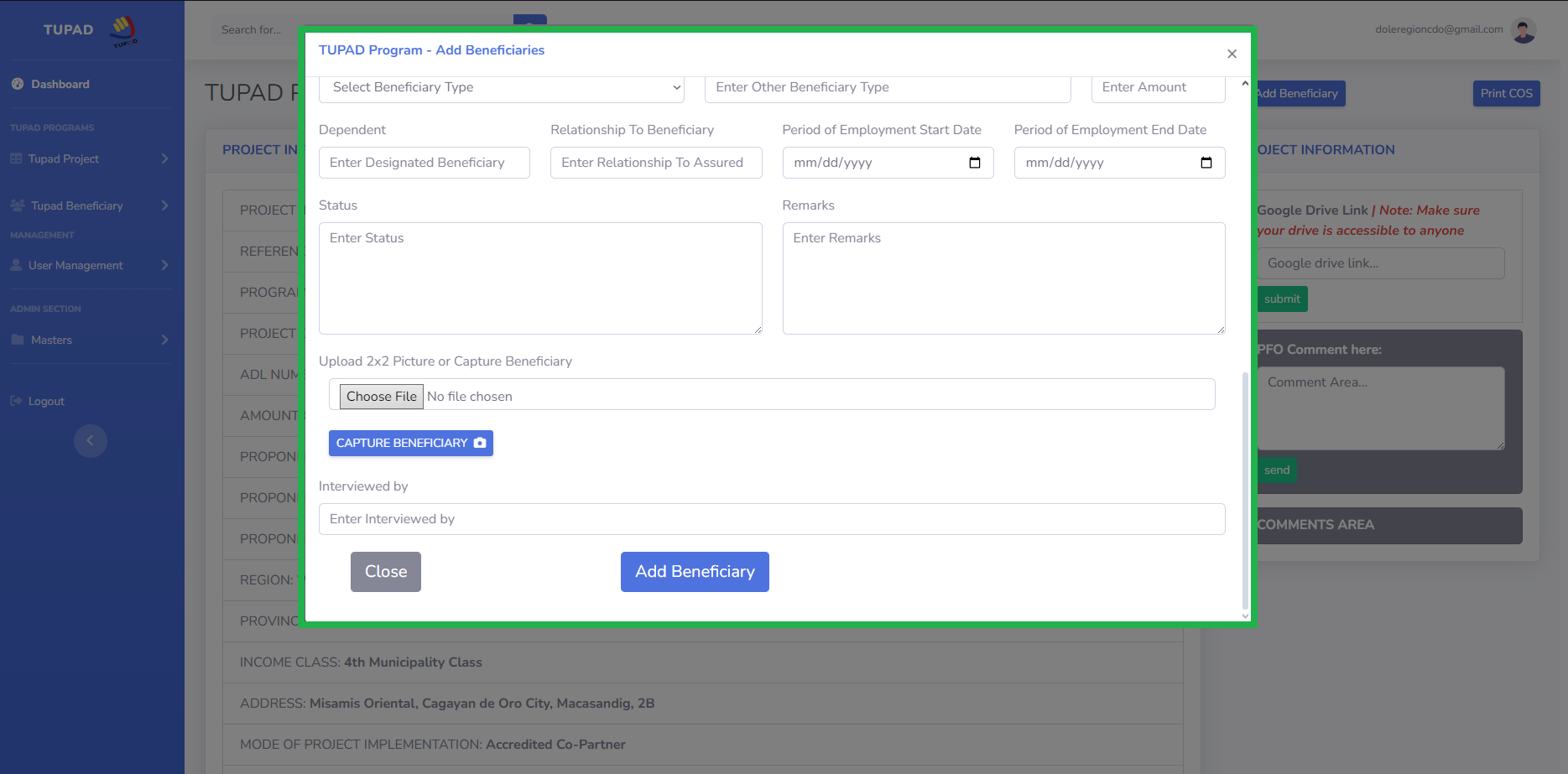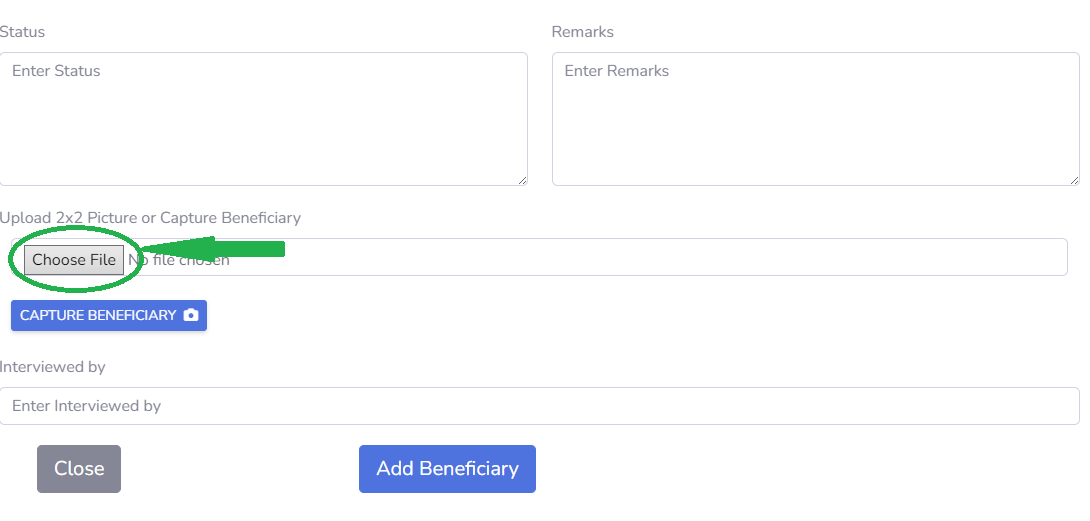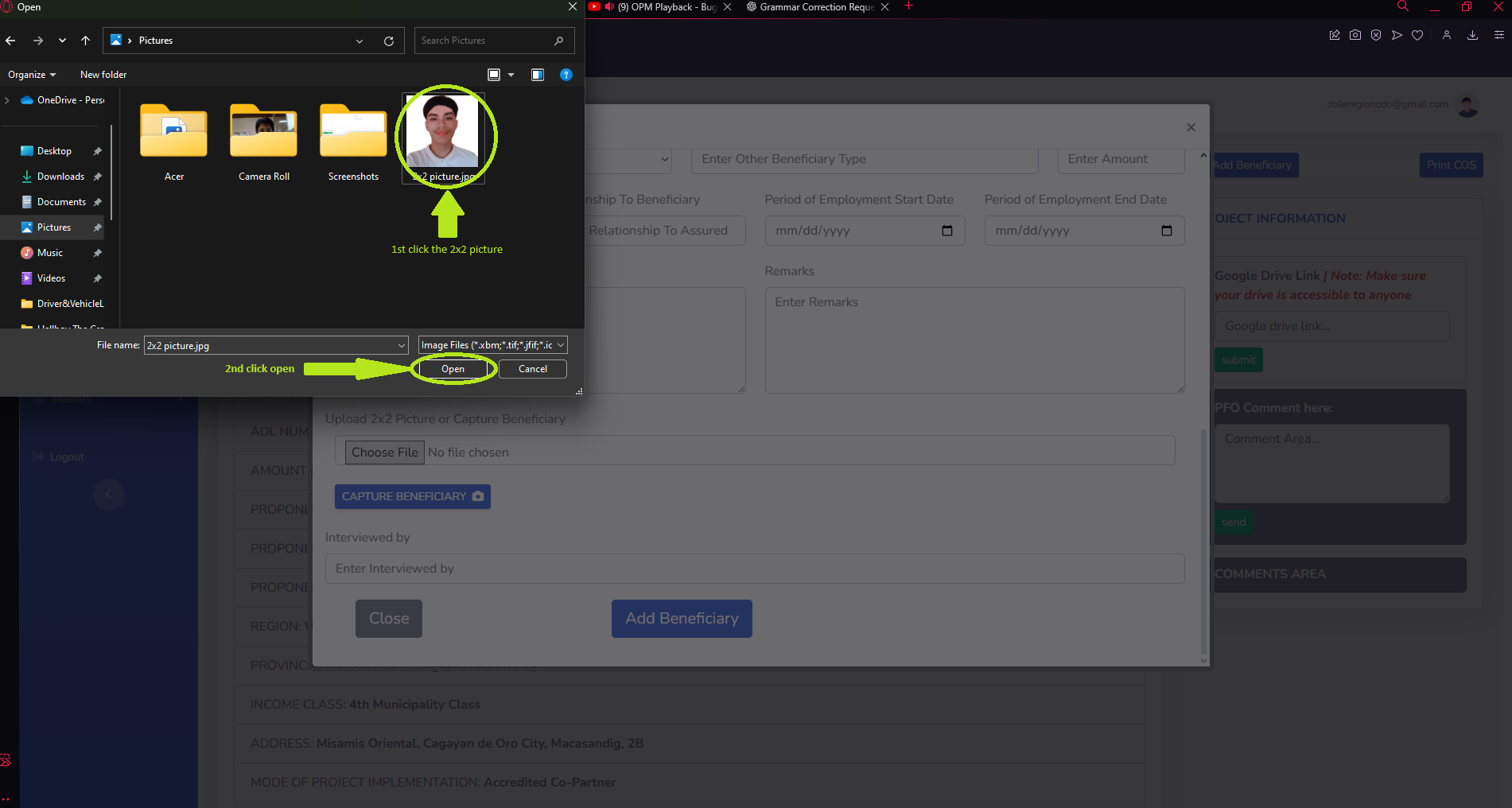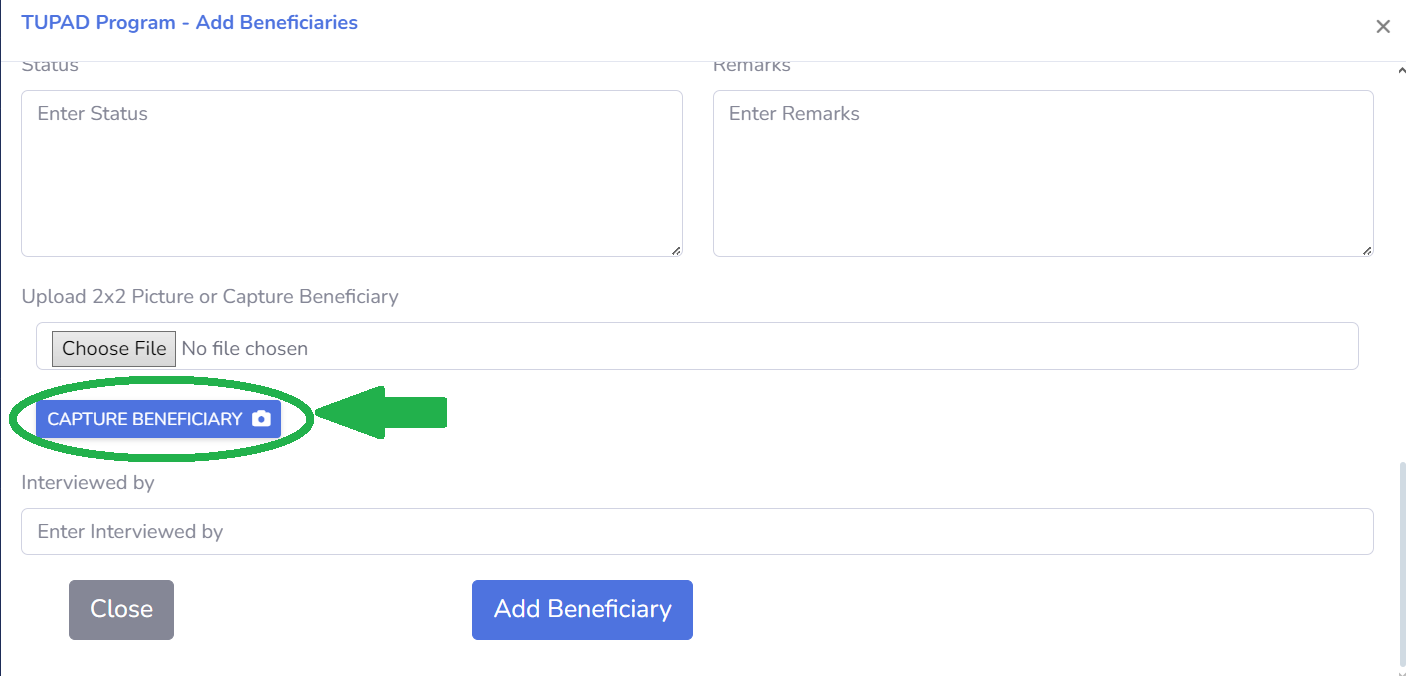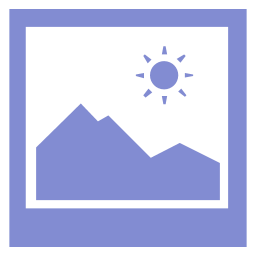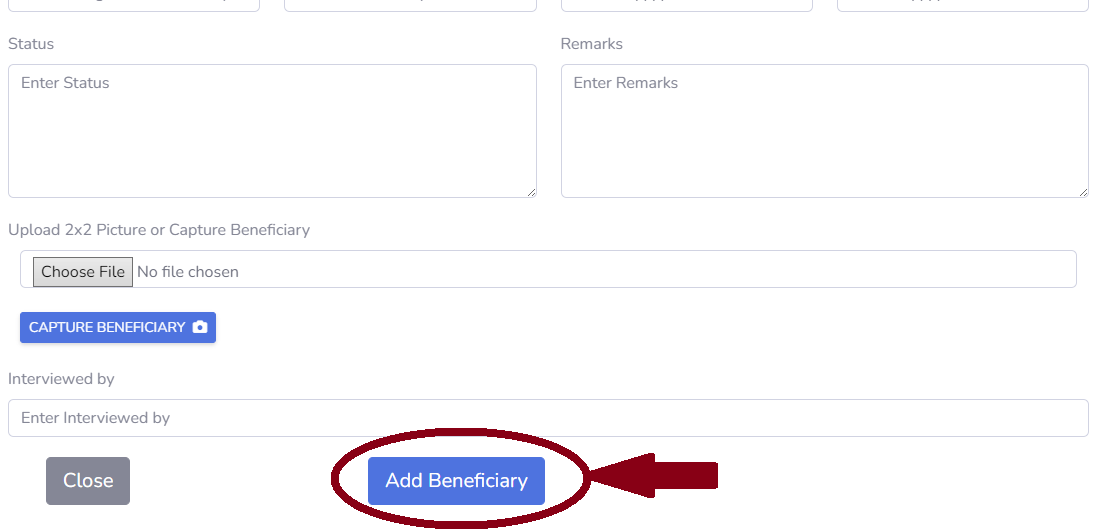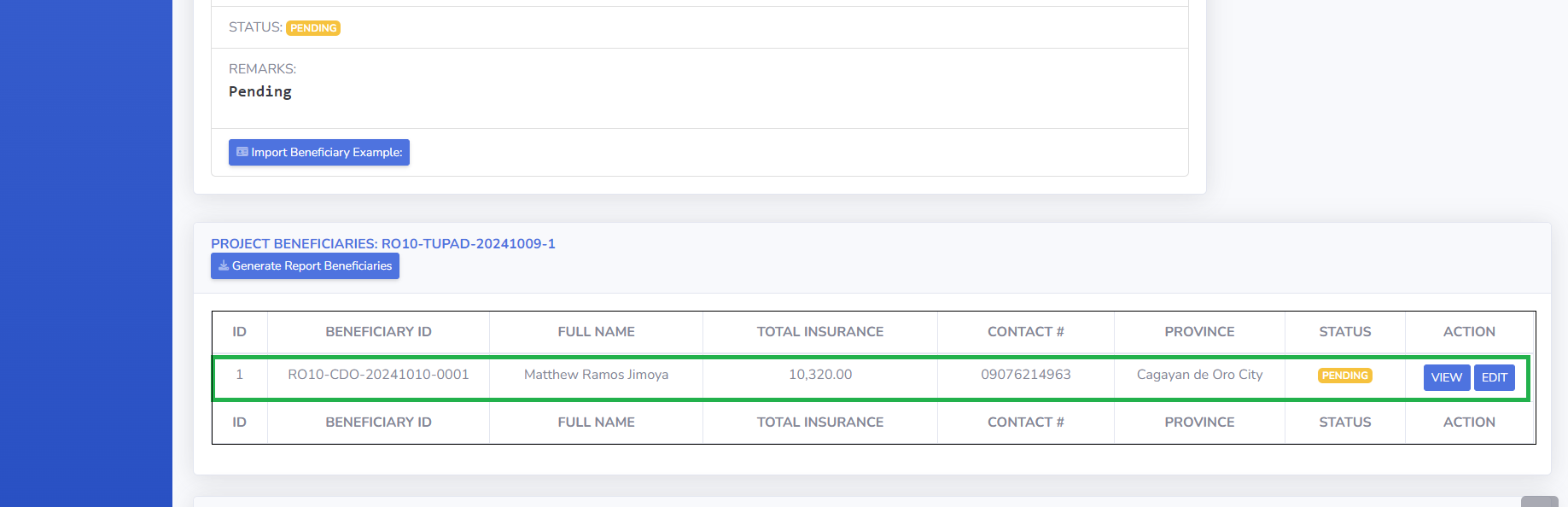3.5.3. Add Beneficiary To The Specific Project
- Adding beneficiary to specific project by clicking the 'Add Beneficiary' button in the Project Information
The user will input all the beneficiary details required by the form.
- Click 'Choose File' to browse the 2x2 picture
- Click the 2x2 picture and then click open to save sa picture
- Click the 'Capture Beneficiary' button to take a photo of the beneficiary.
User must click the 'Capture' button first and click the 'Upload'.
- Click the 'Add Beneficiary' button to add the beneficiary to the TUPAD Program.
- Once the beneficiary is added, they will appear in the beneficiary list under their respective project.